My Favorite eBook Templates

Are you ready to create an ebook to generate passive income or grow your email list with opt-in freebies?
I’ve pulled together a few of my favorite eBook templates to help you create a perfect lead magnet, promote your book, course or even create passive income products to grow your online business.
One thing that holds a lot of people back when it comes to self-publishing is the overall design and format of the finished book.
I get it… Paying for a designer is expensive, so it is my goal to share simple and beautiful templates with you to create your eBook on a budget quickly.
Note: What would have taken you days to design, write and format will now take a fraction of the time, time better spent growing your business. You’re going to want to purchase the ‘commercial license’ if you plan on selling your product.
My favorite eBook templates are perfect for you if you’re a DIY’er and are looking for that professional design touch for your eBook – without the high cost!
Let’s get started…
*This post contains affiliate links.

The Little Sweet Designs eBook template has options to create your eBook using Canva, Adobe Indesign or Photoshop and includes 12 different pages you can mix and match.



You’ll be able to WOW your customers and give them a great first impression of you and your business with this professionally designed eBook for photographers, bloggers and creatives!
This design allows you to plug’n’play, which means you can modify this design (change the text, colors & images) to suit your brand with minimal fuss!
This design can be used in a number of different ways and is ideal for:
- eBook design for your latest offering
- Opt-in eBook free giveaway (to get new subscribers onto your email list)
- Emailing as a PDF file to potential or new clients
- Using as a digital flip book on Issuu.

The Minimalist Universal eBook template is created using Canva and includes 30 different pages.
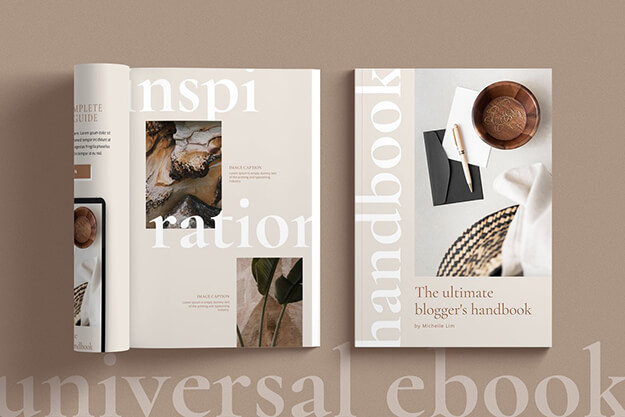

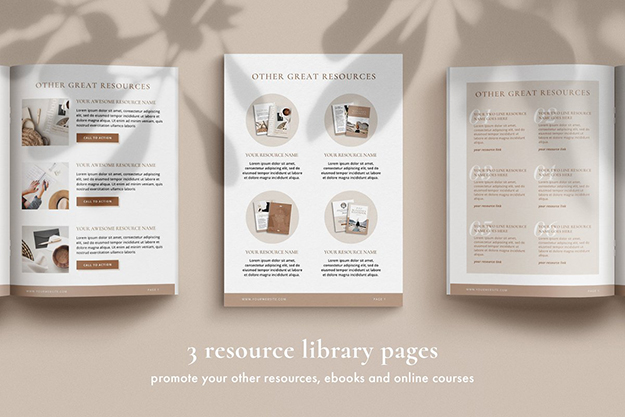
Created with CANVA users in mind, this ebook template will help you save time and create a pixel-perfect, professional-looking ebook in minutes. Use the intuitive drag-and-drop interface to add text and images or change fonts and colors. Choose from multiple page variations, duplicate the pages you need and delete the ones you don’t to create endless ebook designs.
How it works… After purchase, you will receive a PDF document including a shared link to access your templates. You can edit your templates using Canva, a free online design tool perfect for non-designers.

The Ladypreneur eBook template is created using Canva and includes 30 different pages.


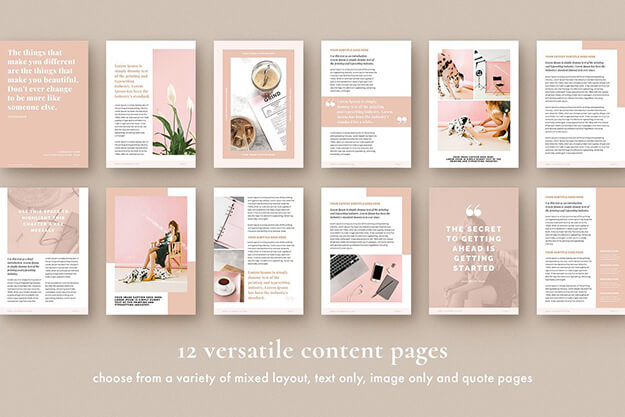
This 30 page eBook template for Canva is available in US Letter and A4 sizes. Perfect for content and course creators who want to grow their email list with opt-in freebies or generate passive income with digital products.
This one was also created with CANVA users in mind. Use the intuitive drag-and-drop interface to customize the template for your brand, edit text, add images and create promotional graphics.

The Modern Gold eBook template has options to create your eBook using Canva or Adobe Indesign and includes 20 templates.


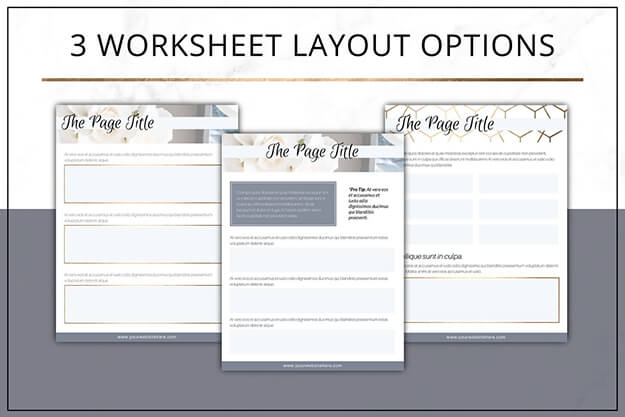

You can make any and all of the following:
Workbooks, eBooks, Course Workbooks, Checklists, Planners, Worksheets, Printables, Magazines; the possibilities are endless!
You’ll be able to change the colors and fonts and add your own Canva elements, all in minutes!

The Dream Body eBook template is created using Powerpoint or Keynote and includes 16 multi-purpose slides.
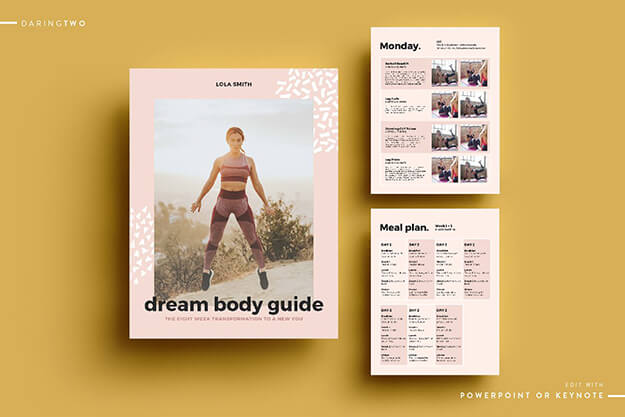
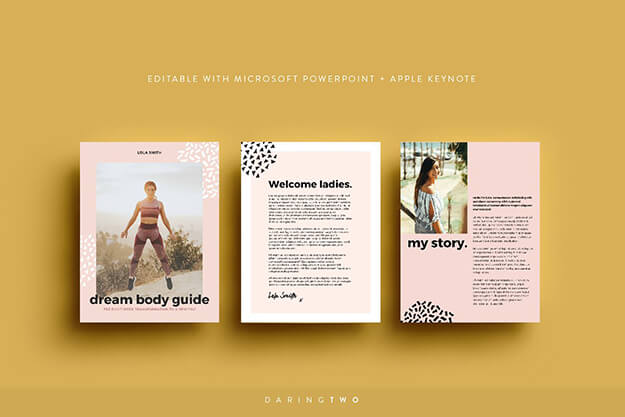
These are simple drag and drop style templates. You simply drag and drop your images over the placeholders and write your own text in the formatted space.
If you happen to run out of pages, you can simply duplicate any of the 16 pages to add new writing and images, creating endless possibilities!

The eBook PowerPoint template is created using PowerPoint and includes 15 multipurpose slides.



This eBook is a bright and clean template eBook that was designed specifically for people who love to publish “tips” eBooks.
The template allows for large full-page photographs to accompany each book and you can quickly change the color scheme and layout with just a couple of clicks. Just drag and drop your content in and you’re ready to go!
Note: you can customize this template according to your needs, it doesn’t have to be used to publish tip eBooks!
I hope you find my favorite ebook templates to be useful + a cost-saving option when creating your eBook.
Make sure you choose the best one for you AND in the design platform you’re going to use such as Canva, Indesign, Photoshop, PowerPoint or Keynote.
As with any of these templates, once purchased, you can create eBooks, Course Workbooks, Checklists, Worksheets, Printables, Magazines, etc. for your business over and over again!

This is so helpful, Tana!! These are all beautiful! They appear to be geared toward the business e-book, but could they be adapted to a cookbook or recipe type as well? Thanks for always sharing helpful information!!!
You totally could, but here’s a few of my favorite recipe/cookbook ebook designs – just make sure you choose one that will work with the editing platform you’d like to use: https://crmrkt.com/M4od4M (Canva)
https://crmrkt.com/r9aR9P (Photoshop, Powerpoint & Keynote)
https://crmrkt.com/ON9d5p (Indesign)
Thank you so much for these, Tana! And thanks for sharing all of these helpful resources. You are the best!!! XoXo
I never even knew these templates existed! You are a godsend Tana – I’m going to have to set aside a whole day sometime to just read everything on your blog! I learn SO much on every single visit! Thanks so much!!❤️
I’m so glad I can be a valuable resource to you and your blogging journey! Aren’t these wonderful time savers?! I’m all about working smarter, not harder! xo