7 Steps To Quickly and Easily Write An eBook

Writing an eBook doesn’t happen overnight for most people. It can take days, weeks, and even months to create an eBook. From choosing a relevant subject, doing the actual writing, editing, and proofreading, up to publishing and promoting the book—the entire process can be a long one… But not for a blogger!
Why?
As bloggers, we typically write blog posts centered around one or two key topics.
Today, I’m going to teach you 7 steps to quickly and easily write an eBook using already written blog posts! Are you up for the challenge?
Before I get started on the steps, I want to let you know that I wrote my eBook “How To Start A Blog: Everything You Need To Know To Create And Start A Blog” over a weekend because it was 98% already written – in the form of blog posts!
Back story: I never planned on writing an eBook. My audience kept asking me for it and I kept telling them it was already available and for free in my blog. But guess what? Our blog posts aren’t in chronological order and readers rather pay for an eBook to have all of the information in order and in one easy download!
My eBook was put together over a weekend and was ready to sell within a week, and I’m sharing my exact steps with you – so you can easily write an eBook too.
Note: If you plan on creating a mini eBook that will boost your subscribers and generate leads for your business, rather than an eBook product to sell, the steps are still the same.
Here’s 7 steps to quickly and easily write an eBook:
Step 1: Begin with the end in mind.
The most important step in the process happens before you even get started. You must first understand your objective for the content. What’s the WHY behind the idea? Are you seeking to educate or inspire? What do you want your reader to be able to accomplish once they’ve finished reading your eBook? Figure this out first, then you’re ready for step 2.
Step 2: Choose a Topic
Now that you know your WHY, it’s time for you to think about WHAT you will write about.
You need to choose a topic that your audience will love.
But if you are struggling on what topic to write, create a list first. Jot down whatever topics related to your brand/blog come to mind. Look at previous blog posts that your audience loved and add those to your list.
Another good idea is to think of your previous experiences that are worth sharing or identify a consumer problem that needs your solution.
For me, my blog posts were written based on the questions my followers were asking and the problems they were facing.
Here are some points for you to choose a great topic from your list:
- Specific. Know whom you are writing the eBook for and choose a specific topic that appeals to them.
- Useful. Try to put yourself in your prospects’ shoes, but if you’re unsure or don’t know what your audience wants, ask them. You could do a quick survey and give them a few possibilities to choose from to narrow down your ideas to THE ONE. Anything that inspires or makes your prospect’s life easier is usually a winner.
- Relevant. Make sure that your topic is related to your brand. It’s best not to deviate from your previous blog writing topics.
At the end of the day… Listen to your audience. They dictate what they want from you!
Step 3: Create an Outline
This is the time to organize your thoughts and think about how you’re going to present everything systematically and coherently.
Your outline is your roadmap. It lays out the territory ahead and ensures smooth transition from one chapter to another. Outlines also make sure that all significant and relevant information will be discussed.
Here are some strategies that may help you in accomplishing your outline:
- Draw a mindmap
On a piece of paper, in the center of the page, write your topic and circle it. Then outside the circle, write all of your ideas related to your topic and draw lines connecting to the center topic. Regardless if they are big or small, words or phrases, write them down and try to connect everything until you have a well-structured outline. (see examples below)
- Work Backwards
Ask yourself “What will my readers gain from my eBook?” or “How are they going to benefit from it?” Once answered, take a step back and ask yourself again “What do they need to know to achieve that goal?” Take some time to carefully think about these questions.
- Write a List
Same as you did when you were brainstorming topics in step #2, only this time list at least 3-5 key points you want to concentrate on per chapter or section (these are like subtopics of the main topic). It’s also a good idea to list a few related ideas under each subtopic.
- Look at other eBooks and books.
Learn from others. Look through some table of contents from similar topic type books to see if there are some topics that you hadn’t thought of and might want to incorporate into yours.
Below is a portion of the table of contents out of my ebook. You can see the main topic, as well as the related ideas, under each chapter. This was/is the outline I created:
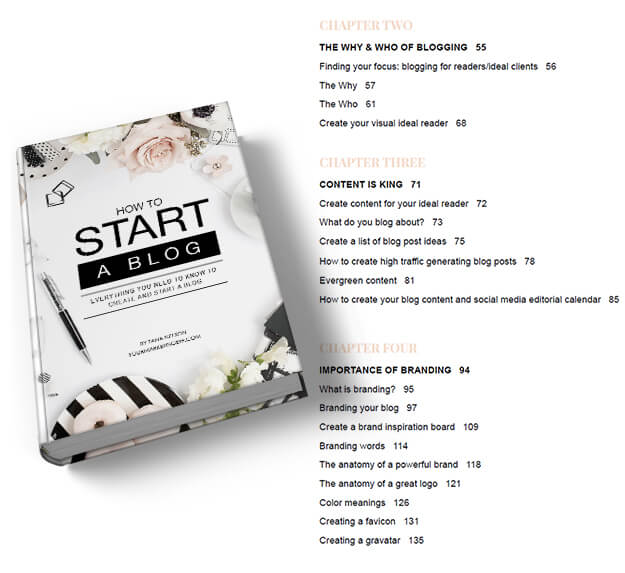
Step 4: Mark what you have (or don’t have)
If you’re going to be using already written blog posts for some (or most) of your writing, this is the time to go through your outline and check off what you already have written and mark any “holes” that need to be filled – meaning still need to be written.
Step 5: Start Writing
The writing process can definitely be tedious. There will be days when you seem to have zero motivation; when you just want to stare at the ceiling and wait for a spark to electrify your nerves; when there’s no creative ideas coming out of your mind; when you are out of words; or when you’re simply too exhausted to think.
But hopefully, you are using mostly already written blog posts that simply need a little tweaking, updating, some expansion perhaps, or even a few extra additions like real life examples or photos added to them.
Writing an eBook made up of mostly blog posts means you only have a small amount of new copy/content needing to be written. So this should go pretty quickly for you. Yay!
Here’s a few tips to speed up your writing:
- Time of day. If you’re like me and mornings are your jam – highly motivated and can focus with little to no distractions – write in the morning. If you’re better after everyone’s gone to bed, do your writing then.
- Get rid of distractions. Put that cell phone away, turn off computer/social media notifications and any other distractions for a set period of time.
- Use a timer. For some people it’s helpful to set a timer, say for 60 minutes, then write until the time is up.
- Keep writing. If you need to check on a quick fact, look for a link or add a photo, don’t. Mark the place in your writing with a color highlighter or something else highly visible and come back to it later.
- Talk to text. If you’re like me and it’s easier to talk than type/write. Grab your smartphone and talk into your notes page. Once you’re done, email it to yourself to add to your eBook document. BFF Tip: I actually do this trick for a lot of my blog post writing!
- Don’t edit while you write. Maybe that first paragraph isn’t coming out just right, it doesn’t matter. Leave it and move on. You can always come back to it at the editing stage (or if you have a proofreader, they might fix it for you!)
Step 6: Review. Proofread. Revise if Necessary
All chapters and sections are filled up. It’s time for you to review how the eBook turned out.
Ask yourself the following:
- Is the entire content consistent with the goal?
- Is the introduction persuading enough to download the eBook?
- Is the content presented systematically?
- Are there parts that need to be elaborated further?
- Is the content not overloaded with information?
As you ponder on the questions above, proofread and revise your writing if necessary.
Ideally, print your eBook and reread the whole thing. Try to check and fix any obvious typos or grammatical errors.
I’d also suggest printing out some extra copies and have 1-3 of your readers proofread it for you as well. I received such great feedback from my proofreaders, plus they found even more typos and grammatical errors.
Step 7: Final Edit
By this time, minimal revisions are only expected since you (and hopefully a few others) have gone through the eBook a gazillion times. Read thoroughly every sentence and word. This is your last chance to check for misspelled words, confusing sentence structures, and grammatical errors.
And now…
Hooray! You can now embark on writing and becoming the proud author of an eBook.
If you decide to write a free mini eBook, you’ll have a great piece of promotional content to use as a lead magnet to grow your email subscriber list.
Or, if you write an eBook to sell, you’ll be able to make money for months or even years from this one product!
I hope my 7 steps to quickly and easily write an eBook have been helpful… and may all the time and effort you invested yield more subscribers and boost your sales revenue!!!




2 Comments