How To Create A LinkTree Page – On Your Site, Without A Plugin
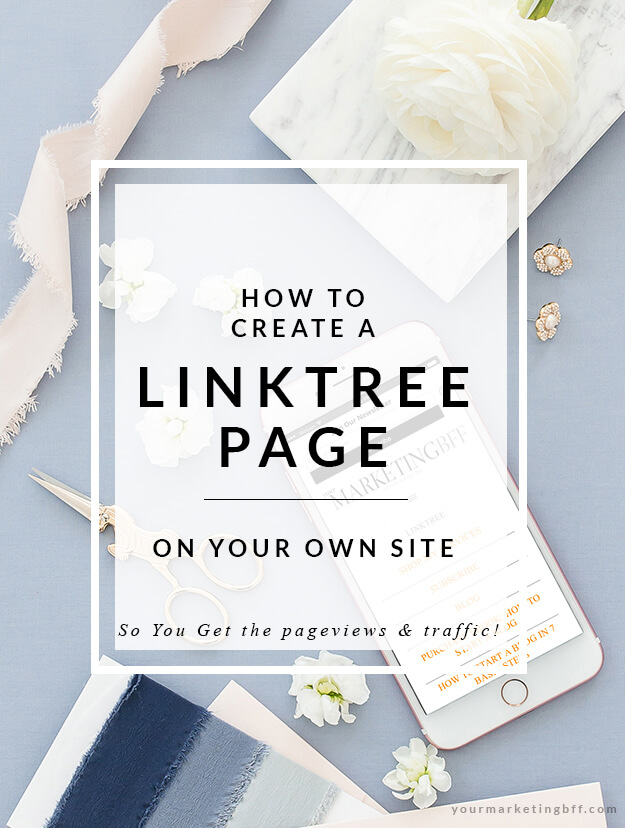 Do you wish you could share multiple links via Instagram? Are you currently using LinkTree to get more out of your Instagram bio link?
Do you wish you could share multiple links via Instagram? Are you currently using LinkTree to get more out of your Instagram bio link?
Well guess what… I’ve got something even better than LinkTree!
I came up with a solution that:
-Drives all the traffic to YOUR site – which helps your traffic numbers, pageviews and Google’s ranking of your site.
-Provides one link for your Instagram bio, but provides multiple links.
-Contains your branding – not LinkTree’s generic branding.
-Doesn’t require a plugin.
How To Create A Linktree Page On Your Own Site, Without A Plugin
- Login to your WordPress dashboard.
- Create a new page and title it. – I actually titled my page ‘linktree’ but feel free to call it whatever you want. PAGES > ADD NEW
- Write your text (the specific place or thing users will see in your list) and add a link (the destination url) to each line item. Repeat this step for each link you want to add.
- Publish your new page.
- Copy the permalink of your new page.
- Paste the permalink of your new page into your Instagram profile bio (see mine in the image below).

That’s it! I’ve taught you how to create a linktree page on your own site, without using a plugin! Now, you’ve got your own version of LinkTree, but way better.


This is BRILLIANT!!! Thanks, Tana!!! Xoxoxo
Right?! I loved the concept of LinkTree, but I’m all about the readers experience + driving traffic to your site! THIS gives us everything that we want. xo
Genius! Done and done!!
I’ll agree… this was a good one! haha
Tana, this is so smart! I am totally going to do this- I’m not a fan of LinkTree and it so beats writing a paragraph to explain how to access something!
Yes, I wasn’t a fan of Linktree either… never like giving up my traffic to another (plus the ick branding)! Yay – glad this will work for you Kel.
YES!!! Thank you for sharing this!!
So welcome! It’s a good one for sure.
Good info Tana!
Thanks girl! This is a good one that EVERYONE should be doing.
This is such a great idea, Tana! I am going to do this.
… and it’s super easy to do! Get on it. xo
I love this idea! Way to keep the traffic for yourself!
It’s so important!!!
Tana, this is fabulouis! Thank you so much for sharing!!!
You’re so welcome! xo
This is genius! Thank you for always sharing your amazing ideas with us – I made mine this morning! Can’t thank you enough!! Hope you had a wonderful Mother’s Day! xo, Beth
Right on… You go girl!
Wow – great idea Tana – I’m going to do it asap! Really love all your fabulous advice. Thanks!
So glad! The key is to always drive traffic to our own sites – not to others, like “linktree”. xo
Fantastic….Thank you!!
You are so very welcome!