How To Add a Youtube Video To a WordPress Blog Post or Page
 Are you wanting to add a YouTube video to a WordPress blog post or page? Today I’m going to explain (and show you), step-by-step, EXACTLY how to add a YouTube video to your blog post and/or page… in 7 easy steps!
Are you wanting to add a YouTube video to a WordPress blog post or page? Today I’m going to explain (and show you), step-by-step, EXACTLY how to add a YouTube video to your blog post and/or page… in 7 easy steps!
7 Easy Steps To Add A YouTube Video To A WordPress Blog Post or Page
- Find the Youtube video that you want to embed into your post or page

- Click the Share link – located under the video

- Under ‘Share’, copy the video url address to your clipboard

- Log into your WordPress dashboard
- Edit the post or page on your site that you want to add your video to
- Paste the YouTube video url (you copied from #3 step above) inside your post or page

- Click the Save Draft, Publish or Update button for the post or page.
Here’s what the YouTube video looks like when I ‘preview’ it:

Now – if you’re a Type A personality like me, haha, you might want to have your YouTube videos fill your entire content page width. This is a little more advanced, but still easily doable. Here’s how you can add a YouTube Video to fit a specific page width:
How To Add A YouTube Video To A WordPress Blog Post or Page – That Fits A Specific Size
- Find the Youtube video that you want to embed into your post or page
- Click the Share link – located under the video
- Under ‘Embed’, you can change the width (and height, if you’d like) of the video iframe, once you change the width/height of the iframe code, copy it to your clipboard. Note: I changed the width from 560 to 820, to match my theme’s content width size.

- Log into your WordPress dashboard
- Edit the post or page on your site that you want to add your video to
- Paste the YouTube video iframe code (you copied from #3 step above) inside your post or page within the ‘text’ tab

- Click the Save Draft, Publish or Update button for the post or page.
Here’s what the YouTube video looks like when I ‘preview’ it. See how the video fills my entire content blog post space?

As you can see, adding a YouTube video to a WordPress blog post or page isn’t hard, once you know all of the steps.
Keep in mind: readers love a good video in blog posts! So don’t be afraid to add one of your own YouTube videos or a YouTube video from someone that inspires you… like Gary Vaynerchuck does for me!
Bonus… Here’s a great Gary Vaynerchuck video for people 30+ that are thinking about starting a business (or blog business). He’s letting you know that building and growing businesses today is NOT just a young person’s game! Enjoy.




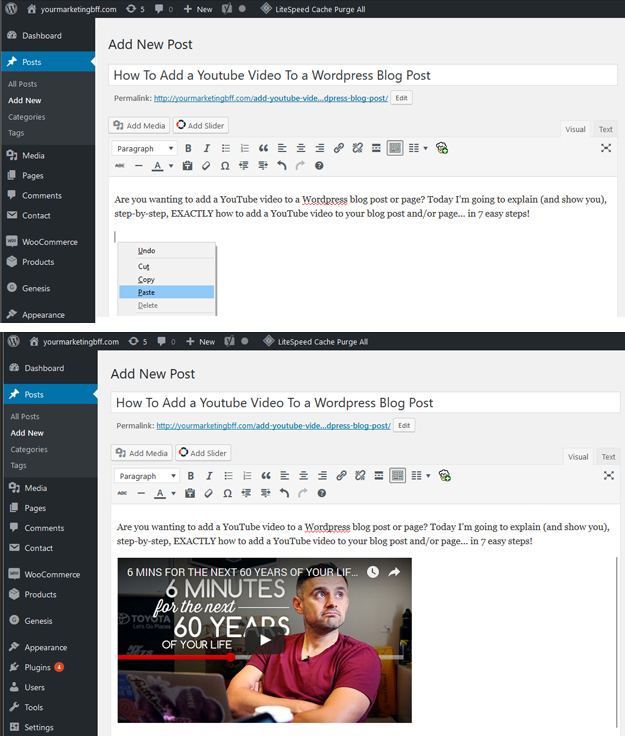


Easy as pie, as store-bought pie, as store-bought pie already cut into pieces and on a serving plate with a fork. xoxo
PERFECT! You go girl.