How To Create A Non-Clickable Menu Item in WordPress

I’ve received several questions asking me how to create a non-clickable menu item that’s actually NOT linked to anything.
Why would you want to create something like this?
A lot of times these are created so that readers can click on the menu item, but instead of the reader being routed somewhere, it simply brings down the dropdown menu.
You can see a real life example of a non-clickable menu item by clicking on SHOP in my primary navigation menu above. Do you see how the word SHOP doesn’t take you anywhere? All it’s doing is making the dropdown appear.
Okay – now I’ll show you how to do this too!
How To Create A Non-Clickable Menu Item in WordPress
Step 1: In your WordPress dashboard, go to APPEARANCE/MENUS and you will see your menu.
Mine looks like this:

Step 2: click on Custom Links upside down triangle under the ‘add menu items’.

Step 3: In the URL area place any url you would like – since you’re going to delete it anyways in another step.

Step 4: In the Link Text area place the navigation name that you want. Note: For my example, I’m wanting the Link Text that’s non-clickable to be the word SHOP FAVES.
Step 5: Click ADD TO MENU button.
Note – when you click on the ADD TO MENU button, the custom link will automatically drop to the bottom of your menu (as seen in the example below).
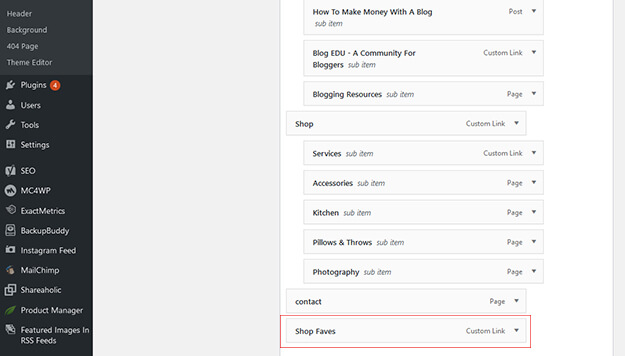
Step 6: Drag your newly created item into the order and/or location you prefer within your menu.
If you are adding a custom link to have a dropdown appear, you will want to drag each of the pages, posts or categories below (and indented) under this new menu item.
Not sure how to create dropdown menus in WordPress? You can learn exactly how HERE.
Step 7: In the menu structure, click on the upside down arrow of your newly created menu item to open up the fill-in-the-blank fields.
Step 8: Delete the url (I highlight over the url and hit the delete button on my keyboard)
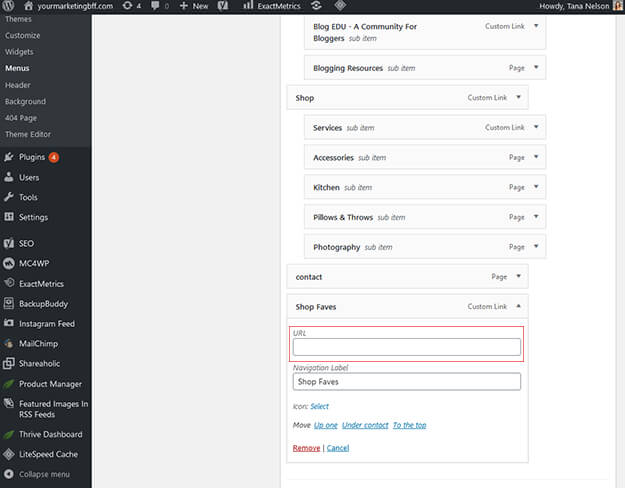
Step 9: Click the blue SAVE MENU button to save your changes.

That’s it!
Now you know how to create a non-clickable menu item in Wordpress.

