Step 5: Install WordPress on Bluehost
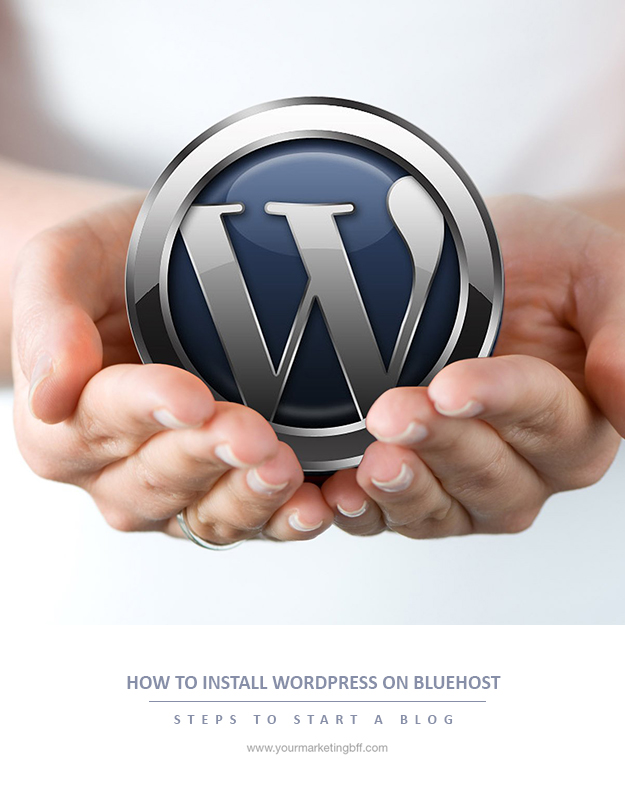
UPDATED: July 2021
WordPress is the blogging software that I use for yourmarketingbff.com. Trust me – it’s super easy to use and super easy to install WordPress on Bluehost!
If you skipped over Step 4: How To Set Up Hosting With Bluehost, you’ll need to go back and do that step first, found here.
1. Login to Bluehost
To get started, login to your Bluehost account, go to ‘My Sites’ tab and click on the ‘Create Site’ button (in the top-right corner).

2. Enter your website info
Next, you’ll need to enter some basic information about your website, including the site name. Don’t stress too much if you’re unsure or need to leave something blank – you can always change these things later.

3. Choose your domain name
Use the Domain drop-down to select the domain name that you chose when you created your Bluehost account.

You can also choose whether or not to install some of Bluehost’s recommended plugins.
4. Click “Next” to install WordPress on Bluehost
Bluehost will now install WordPress for you. This will create your new WordPress website, and display your login details.

To open your new WordPress website, click the “Login to WordPress” link.
5. Future WordPress logins
Now that you have your login information, you don’t have to go through Bluehost in order to login to your website. Simply type your websites Url into your web browser followed by /wp-login.php to see a login screen that looks like this:
REAL LIFE EXAMPLE using my own websites Url:

Enter your Username and Password. Click on the “Log In” button.
YAY! You’ve officially installed WordPress on Bluehost and are able to log into the dashboard of your WordPress blog/website. CONGRATULATIONS!!!
What’s Next?
Step 6: Design your blog.
Disclaimer: Please note that some of the links above are affiliate links and I will earn a commission if you purchase through these links. I am recommending them because they are helpful and are businesses that I trust.


I am so happy that I found your website! I am interested in creating a blog and podcast. I purchased a domain name through Site Ground in January (because I was trying to work with WordPress.org), but haven’t done anything yet. I just got to the free templates and have no idea which one to choose. Also, I’m trying to decide whether to hire you to help me build my site or purchase your book (or both!). Can you please guide me in what you might recommend?
Thanks,
Nancy
Hi Nancy! I’m so glad you found me too – welcome! There are a few steps to go through in order to choose the RIGHT theme (template) for you/your needs, and the book will definitely help you through this process. But I’ll also send you an email and we can do a quick chat to help get you going.