How to find out if someone is using your photos.


Trust me, bloggers get robbed every day. It’s sad that others will copy and paste your images and content, passing it off as their own. THIS DOES HAPPEN AND I WANT YOU TO KNOW WHAT YOU CAN DO ABOUT IT!
One of the major issues of someone “copying and pasting” your content is that Google doesn’t like duplicate content and if they find duplicate content, it could hurt your SEO (search engine optimization) efforts. Note: I’m talking about someone copying and pasting your entire blog post and images, not a brief summary and a couple of pictures, that can hurt your SEO.
Here’s how you can find out if someone is using your photos.
To discover if someone is using your photos, we’re going to use a super simple (free) tool from Google called Search By Image.
Here’s how it works:


- Drag an image from your computer and drop it onto the search bar. (see example above)
- Google will display all matching + visually similar images found on the web. (seen below)
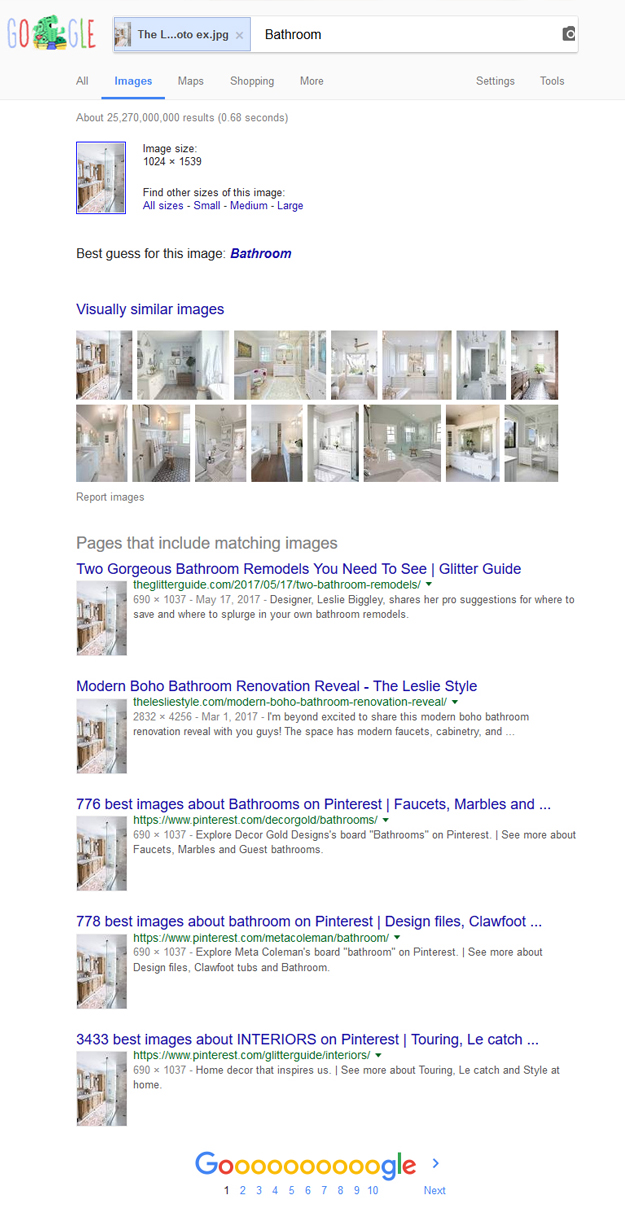
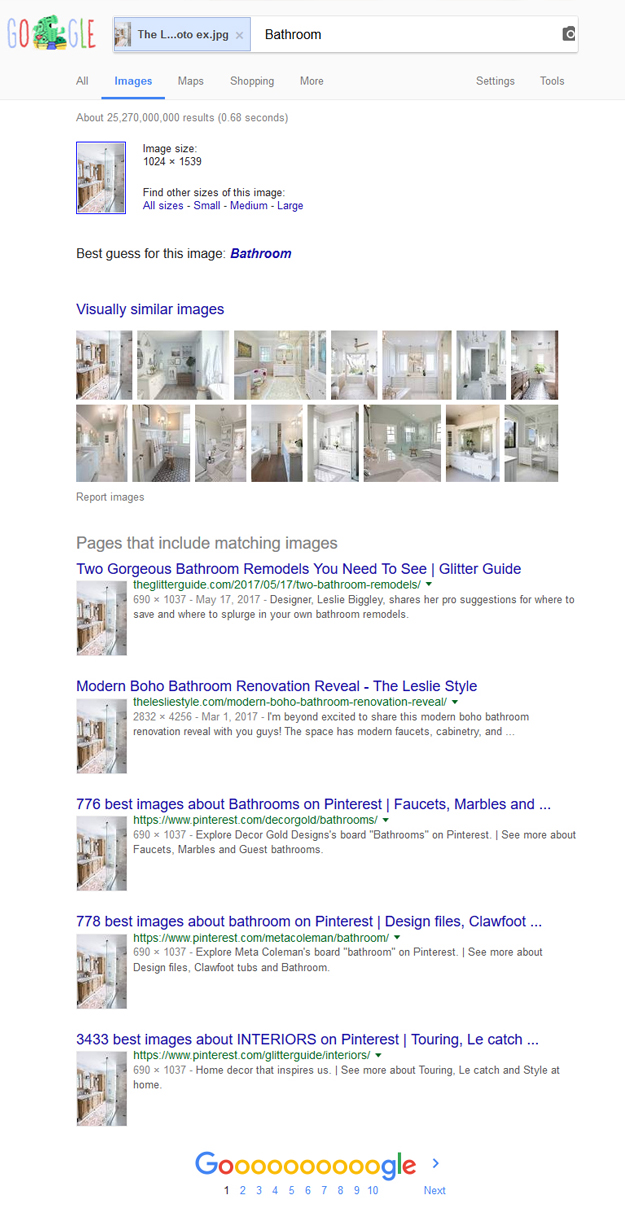
Okay, now what do you do if someone is using your photos?
Don’t freak out! This could be a REALLY GREAT THING! When people share you with their followers, it’s an opportunity for new people to learn about you and your blog. In the example of the bathroom image I’m using from Leslie of The Leslie Style, she’d be thrilled to see that Glitter Guide is using her image!
Here’s a few steps you can take if someone is using your photos:
- Follow the link and see if you were given credit and a link to your site. If not, I’d recommend you ask the site owner to give you credit and include a link to your site.
- If you don’t want your photo on their site, ask the site owner to remove it.
- You could legally present a “cease and desist” demand letter or prepare a DMCA Take Down Notice. Both of these are a pain and can be costly, but if this is a major problem for you, know that legally you have rights.
I hope you enjoyed learning about how to find out if someone is using your photos!
*main photo by our talented client The Leslie Style.





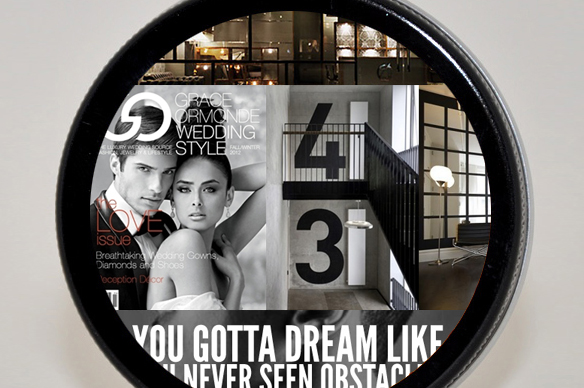

So so so good to know! Thanks for sharing this! Xoxo
You are so welcome…yep, this is a great way to see where and how others are sharing you! It doesn’t have to be a negative thing, but if something isn’t right you’ll be able to fix it.
Such a good way to check! I’ve invoiced magazines for using my photos without permission and credit and have had to send emails to scraper sites. It’s crazy what you will find in an image search and so important!
Good for you! Yes, those scraper sites are awful. It is crazy what you’ll find, good and bad! xo
Thanks for the info Tana! One more thing to follow up on but so needed! I’ve had this happen to me a few times recently but had to find out the hard way;(. Great post!!
As if we need one more thing, but it’s always good to do a check every now and again. Don’t you just hate that?! Grrrr
GREAT post!! Thanks Tana!
Thanks Marynn – I’m glad you enjoyed it!
This was so helpful. Thank you Tana
Hope to see you soon
So glad! Yep, coming your way at the end of the month… so fun!
I have wondered how you can track this down. Thanks for a great post.
Pretty cool (and easy), huh?! You are so welcome Debra… thanks for always showing up, reading and commenting. xo
Love reading your advice! I’ve been a fashion designer for 33 years and I so appreciate knowing where original content (photos, words of passion from the writer, and design inspiration) comes from. Designers and bloggers spend a ton of time researching and honing their inner voice and God-given gifts to share with their followers. It’s always tricky and sad when that’s not respected. Thanks for your great post!
Thanks for the kind words! I’m glad you enjoyed the post. I totally agree!