How to email your blog posts like a pro

Do you have a subscribe form on your site where you capture email addresses? Did you know that you could email your blog posts automatically – without doing ANYTHING after writing a blog post? You can with Mailchimp.
Last week, I discovered someone that I love was sending out her blog posts manually to each of her subscribers. She said, “Is this wrong?” I said, “I guess if you’ve never had a microwave, you wouldn’t know what you’re missing!” Fortunately, we’re creating a custom email design for her and her time of manual labor is over!!!
Email your blog posts automatically.
Some people prefer to get news via email instead of checking blogs or using an RSS reader.
Emailing out your blog posts is important because most of your readers will not come to your blog to read your posts each day, week or month – they get busy and/or forget. If your readers don’t know that your new, amazing blog post is up, they may never read it!
The easy way to alert your readers that you have something new is to send a ‘snippet’ of your blog post out in an email blast with a great heading, photo and read more link.
Note: Some people email their entire blog post. I advise NOT to do this because you always want to drive traffic to your website (think better SEO – search engine optimization). A snippet gives them a taste and provides curiosity to go to your site and read the full post! We also write code to show 3-5 of your previous posts, just in case your readers might have missed one.
One of the most popular ways to send your blog posts via email is by using Mailchimp.
You may have used Mailchimp before for a newsletter or special promotional offer, but it’s not just for this – I actually send out my blog posts via email automatically using a RSS feed to email campaign! And we recently created this one for our talented client Randi Garrett Design.
FYI: Mailchimp is free for up to 2,000 subscribers and 12,000 emails per month!
Once you’ve created an RSS Campaign in Mailchimp, you never have to do a thing again! I know, AMEN!!! The downside, it is confusing to set up an RSS to email campaign because of so many options.
If you’re creating an RSS Driven Campaign in Mailchimp on your own, be sure you start by selecting RSS Campaign, and then choose one of the template design options – otherwise Mailchimp won’t be able to find your blog posts when your campaign is scheduled to send. If you weren’t asked for your RSS feed address on the first step, you’re not going down the right path, so start over!
This link will help you create your RSS Campaign step-by-step on Mailchimp, if you’d like to try doing this on your own.
*Main Blog Post Image: This is the custom, branded email template design we created for our lovely client The House of Silver Lining.

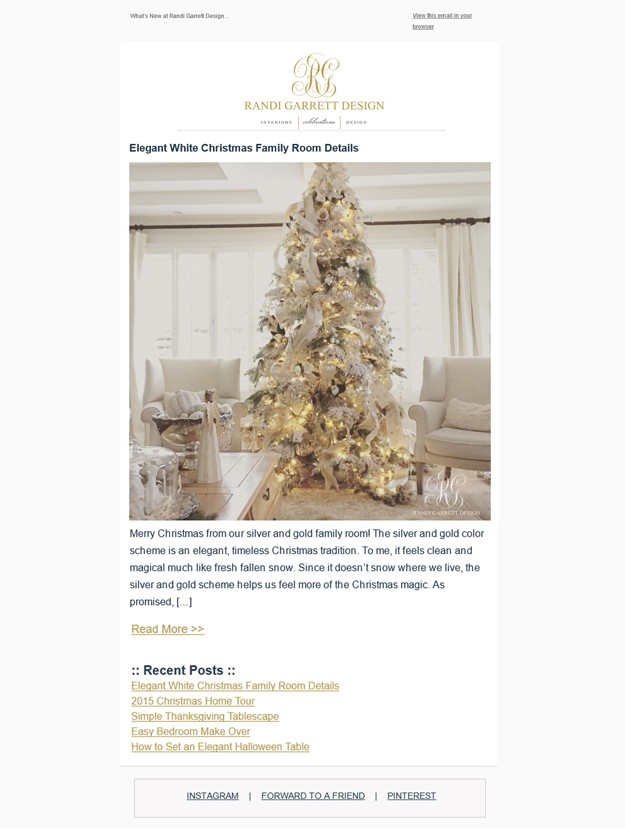
Great suggestion for readers! I currently use Mailchimp for this but have noticed that when I do just the snippet, my mail image gets way stretched out where it looks ridiculous. Do you have any tips for avoiding that? I have a Squarespace blog, if that has anything to do with it… Thanks!
Hi Nicole! Can you forward me one of your blog post emails? tana@yourmarketingbff.com It could be due to the feed that gets pulled from your squarespace. I’ll take a peek.
Hey Tana! I just sent you an email. Thanks again for the help! 🙂
Hi Nicole! Let me take a peek. You’re so welcome!
Hello, I need some help. My RSS feed when previewed (or test-sent to my email) , the two of them, are separated with large white space and there’s nothing I could do to make them appear one under the other (separated only by a divide or something). Please, help!!!
Hello. What is your website feed url? I’ll take a look.
Thanks
You’re so welcome… glad it was helpful!
Hi Tana,
Came across your article as I am trying to figure out if I should include my signature in HTML email I am going to send out (using Active Campaign) to 2000+ subscribers or not. I don’t want to send out a plain email that would usually include my signature, but instead created an email with a header, image and the body of my email with a link to the blog post.
I am not a marketer, but trying to do the job of one for a small start up where I was hired to do sales primarily. Could use any advice you can offer!
Thanks,
Mindy
Good for you Mindy! I’ve never personally used Active Campaign, but I see they do allow you to create a ‘template’ design with a header, image and a signature. (Then you most likely add the image + copy/links via cut/paste). Check out this link to help you: https://help.activecampaign.com/hc/en-us/articles/360015720980-Create-a-template-for-your-emails xo