How to change your blog name without losing followers
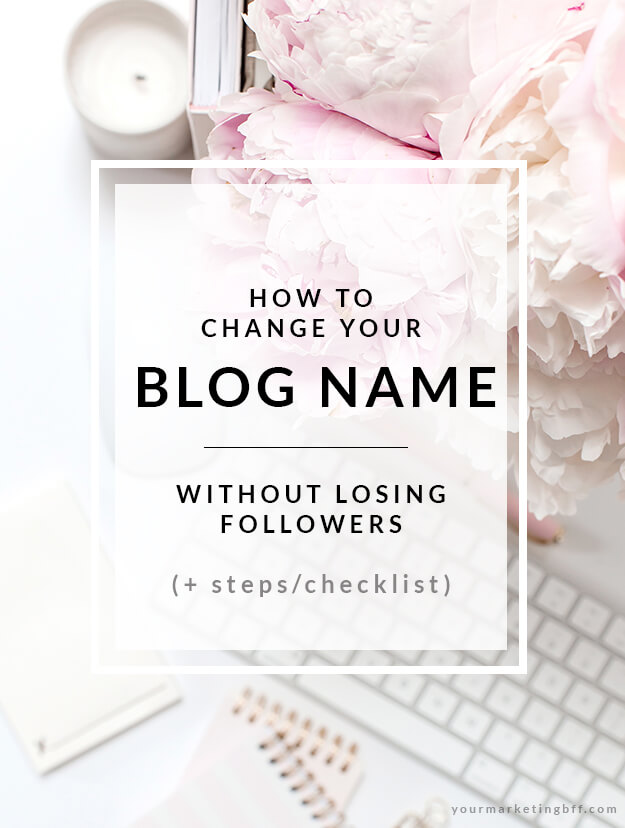
Have you ever thought about changing your blog name? For many blogger’s there comes a time in their blog life when the name they started with just doesn’t fit anymore.
Whether your tastes change, your focus changes or you just grow out of it, switching to a new blog name and URL can be scary when you’ve spend so much time creating content and building a following.
Before you dive head first into changing your blog name, I think it’s best to first think about why you’re changing your name, and then you can decide whether it’s worth it.
Reasons why you might want to change your blog name.
Here are reasons why other bloggers have chosen to change their blog name and why you might be thinking about changing yours:
- Current name is unoriginal. There are a bunch of other blogs with similar titles or titles that are even exactly the same!
- Blog name and URL don’t match.
- A confusing name and/or url. If people have a hard time remembering or finding your blog because your name has a number in it, dashes, spelling isn’t obvious (byrd vs bird), or even an uncommon extension (pretty much anything that doesn’t end in .com is uncommon).
- You’re changing the focus of your blog. For example, “CG Home Interiors” was/is the original blog name of my friend Christina. But today, her blog encompasses a lot more topics than just home interiors. When you have something like this, it makes sense to change it to something more broad that can encompass more topics.
BTW: CG Home Interiors (cghomeinteriors.com) is currently in a name transition – using what is known as the ‘bridge’ method… which I will talk about shortly. Eventually the blog name will be Christina Goldsmith (christinagoldsmith.com).
How do you change your blog name so that it doesn’t confuse your readers?
A great way to change and educate your audience during a blog name/URL change transition period is by using the ‘bridge’ method.
What is the bridge method/concept?
The bridge method (aka bridge concept) is a way to carry your audience and connect them from one name to another.
It can be confusing for your readers when you go from one name into another name. So it’s good to start using the new name with the old name.
Eventually, over time, you will drop the old name completely, leaving only the new name.
I think the best way to explain the bridge method is to share some real life examples.
[ Pink Peonies becomes Rachel Parcell ]

The original blog name was ‘Pink Peonies’, but during the bridge phase, the blog name became ‘Pink Peonies by Rach Parcell’. Today the blog name and URL is simply ‘Rachel Parcell’. Note: If you type in pinkpeonies.com, you are automatically rerouted to rachelparcell.com.
[ Infusionsoft becomes Keap ]

From ‘Infusionsoft’ to ‘Infusionsoft by Keap’ (the bridge phase) to ‘Keap’ (the current site name). If you type in Infusionsoft.com, you are automatically rerouted to keap.com
[ CG Home Interiors will eventually become Christina Goldsmith ]
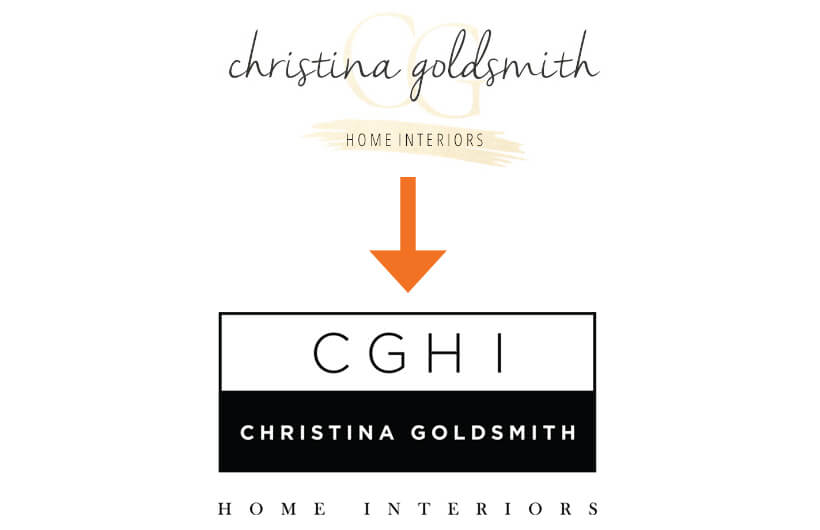
If you type in christinagoldsmith.com right now, you are routed to cghomeinteriors.com. Once Christina fully transitions her blog, by doing a proper 301 redirect, her blog url will be christinagoldsmith.com
Do you have to do the bridge concept? No. But a bridge helps make an easier, smoother transition.
How to change your blog name without losing followers
Want to know how to change your blog name without losing followers? I’ve put together a list of steps, basically a checklist, to help you transition and change your blog name correctly – this would be for a domain name + URL/permalink change:
- Purchase the new domain name. You can purchase a domain name anywhere, but I usually advise my clients to purchase it through their sites hosting account. This way you have it all in one place.
- Set up a new e-mail address on your new domain (yourname@yourdomain.com ). Forward all of the e-mails from your OLD mailbox to your new one. Then update this e-mail address on your contact page or wherever else you list it.
- Tell your readers. It’s a good idea to announce the upcoming name change – but know that this is optional. One way is to write a blog post about the upcoming change to give a ‘heads up’ and/or announce the change on your social media postings.
- Move your site to the new domain name.
- Point the old domain name to the new domain name. This is important because while you’re in the ‘transition phase’, loyal readers will type in your old domain name (or they have it bookmarked to your old domain name) and this will automatically re-route them to the new domain name.
- Set up a 301 redirect. It’s VERY important that you do a 301 redirect as opposed to a 302. The 301 tells search engines that your site has moved permanently and it transfers over all the rankings from your old site to your new site. Note: We offer this service in our shop.
- Change your blog name (the physical bit of text in the WordPress/Blogger settings area).
- Change your logo (physically on your site) to represent the new name of your site.
- Let Google know that your site has moved to a new url. You will do this in ‘Google Search Console’. This will make sure the search engine is indexing your new site domain name.
- Edit any supporting blog graphics (buttons, meme banners, etc.) with your new name.
- Change your social media account names and graphics (cover photos, avatars, gravatars, etc.)
- Contact any authors, publishers, or sponsors you need to inform of your new e-mail, name, URL.
- Update your media kit with your new email, name, URL.
Here’s a question I get asked quite a bit, “Do you lose followers when you change your blog name?”
I’m going to assume that you’re going to follow all of the steps I listed above. If you do these steps I’ve outlined above, you won’t lose any followers (unless they no longer like the journey you’re on – which is okay and you’ll probably end up with a lot more new ones), SEO, or page rankings.
The most important thing when changing your blog name is going to be step #6, setting up a 301 redirect correctly!
A properly executed 301 redirect, will allow search engines transfer all the page rankings and search results for your old domain to your new domain! This way you don’t have to worry about competing against yourself (search engines don’t like duplicate content) on search engines.
Also, a 301 redirect allows for a completely seamless domain name transition. This will have people automatically redirected from your old domain to your new domain – so they won’t be confused, get lost, nor having difficulties finding your new blog domain/URL.
If you’re ready to embark on changing your domain name, I hope you better understand EXACTLY how to change your blog name without losing followers and making it an easy transition for you and your readers!
Need help coming up with a new blog name? Read my post with the 3 Steps To Come Up With The Perfect Blog Name.


Always a wealth of great information. Thanks for the easy-to-follow steps and the visual.
You are the best! xo
Can you believe it’s been 2 1/2 years since we did that with my site?! Best move I ever made!! And still can’t believe my name was available!!! ?
Man 2 1/2 years already?! Yes, one of the best moves you ever made (a know of a couple others, wink, wink)!!! Love watching you continually grow and soar Summer. xo
Very helpful information! Let’s admit changing the name of the blog can be quite risky as it can have a negative impact on your company’s image, your marketing plan and your readers might find it difficult to find your blog and eventually you will loose your followers. But, I believe that following your tips and checklist can help one avoid these negative impacts and still achieve success even after changing the blog name. Thank you for sharing these with us!
This is very helpful! I do have a few questions. I’m not sure if I made a mistake doing this, but I’ve had a blog on Blogger for about a year and had no followers. I only have 12 posts published. A few days ago, I created a new blog because I wanted to change my blog name. My old blog has 2 articles that are popular on Pinterest. I was planning on keeping the old blog open for readers and just post on the new one, even copy my popular posts to the new one. Here’s my issue, if I un-claim my site on Pinterest and claim the new one, that will alter the pins. I may have to start the pins from scratch and I will accept that. I have no followers, I don’t make any money from the site and I don’t have too much material. Could you please give me your insight, I would very much appreciate it! Thank you!
Hi Diana! Are you still on Blogger? I would advise you to have a self-hosted WordPress site so you can obtain better SEO for you site. In regards to existing Pinterest pins, you can change/edit your Pinterest pins to link to the new site name/url. Also, FYI: It’s not good to duplicate (word-for-word) the same blog post onto another site – Google will see this as ‘copying’ and can give your site poor ranking. Google doesn’t recognize/see that you’re the same owner of both sites… so it’s best not to duplicate word-for-word. Hope that helps!