Step 6: Design Your Blog and Make It Stunning


Once you’ve installed WordPress, you are officially the proud owner of a self-hosted WordPress site.
At this point, you have your own blog… it’s just not stunning yet! How do you make your blog stunning? This is where a theme comes in. WordPress has a ton of free themes, but I’d suggest a premium theme, that’s unique to your blog and the best design for your needs.
Here’s a few options to make your blog site stunning:
- Restored316 Themes – has the most up-to-date technology built into their Kadence themes. I’d choose any of their Kadence Framework themes, since they provide a lot quicker page load which is important to Google, the most used search engine. My favorites are: Farmhouse Theme (Kadence), Sage Theme (Kadence) and Elizabeth Theme (Kadence).
- 17th Avenue Designs – these gorgeous designs are built on the Genesis Framework and come with installation instructions. I’d choose the Clover theme, since it contains a lot quicker page load which is important to Google, the most used search engine). As well as these premium WordPress themes: Harper, Mia and Magnolia.
- Hello You Designs Themes – designer themes with great details and beautiful extras. These themes are also built with the Genesis Framework and come with installation instructions.
- BFF RESTYLE SITE DESIGN – if you want a stunning theme installed and make it really your own, we can do it for you… and give it that extra BRANDED, WOW factor! Note: you won’t have to pre-purchase the Kadence Framework or the Theme, it’s included in our RESTYLE SITE DESIGN package. You can purchase the blog RESTYLE SITE DESIGN package here.
This is probably a good time to think about whether you’re up to styling your own theme (and/or brand) or whether you should work with a professional designer.
There are lots of great reasons to go down the DIY (do it yourself) or outsourcing path. A great designer/brand stylist can be worth their weight in gold, freeing you up to do what you do best and creating the most compelling “face” for your blog/business.
On the flipside, perhaps you are confident that you can handle the process or simply can’t afford to outsource at this time. Whatever your reasons – find the right approach for you!
If you decide to do it alone:
–Most themes come with a short description of features and functionality. By reading it, you should have a good idea if the theme matches your needs and how customizable it is.
–Preview the theme. It’s always good to preview the theme demo to get an idea of the overall look, layout and function.
–Check for responsiveness. Only purchase responsive theme designs! A responsive theme will adjust its design to work on desktop browsers and mobile devices. THIS IS RECOMMENDED BY GOOGLE.
NOTE: follow your themes installation instructions to assist you with installing your framework, theme, as well as adding any plugins, widgets and basic customizations (like color) to your new site design.
CONGRATS! You now know how to design your blog and make it look stunning!!!
What’s Next?
Step 7: Start blogging.
*** Cambridge Home Company featured above, client of Your Marketing BFF ***
Disclaimer: Please note that some of the links above are affiliate links and I will earn a commission if you purchase through these links. I am recommending them because they are helpful and are businesses that I trust.





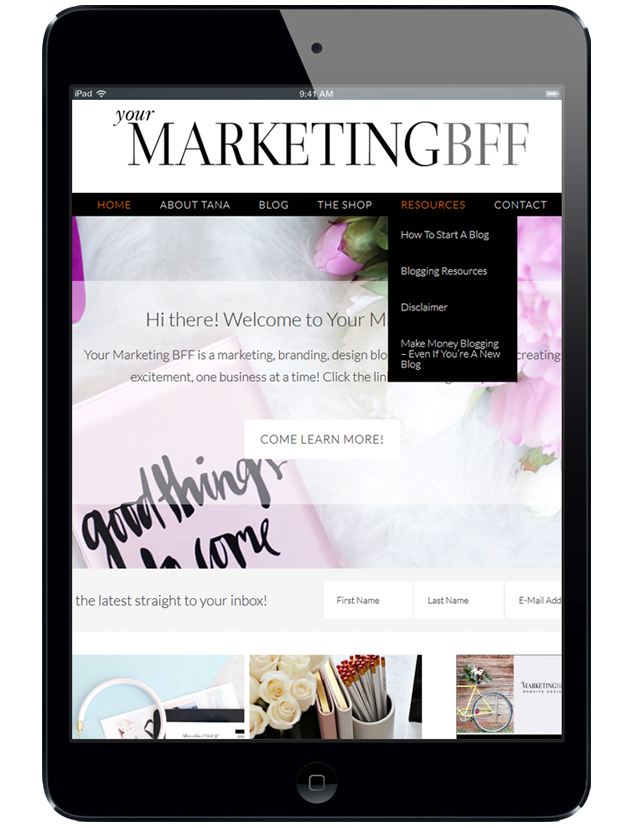

One Comment